Java and 0xFF example
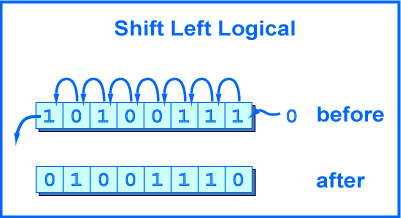
Before you understand what is & 0xFF, make sure you know following stuffs :
- Bitwise AND operator, link.
- Converts hex to/from binary, and decimal to/from binary.
In short, & 0xFF is used to make sure you always get the last 8 bits. Let’s see an example to convert an IP address to/from decimal number.
1. Convert IP Address To Decimal
It’s a common practice to convert IpAddress to decimal and store it into database for better calculation and comparison.
Testing IP address = 192.168.1.2 Decimal Number = 3232235778
To convert 192.168.1.2 to decimal (base 10) the formula is:
192 x (256)^3 + 168 x (256)^2 + 1 x (256)^1 + 2 (256)^0 = ? 3221225472 + 11010048 + 256 + 2 = 3232235778
P.S A standard IP is “base 256”, source.
2. Convert Decimal to IP Address, with & 0xFF
To convert decimal back to an IP address, we use bit shifting operator and “mask” it with & 0xff.
long ipAddress = 3232235778L; String binary = Long.toBinaryString(ipAddress); System.out.println(binary); System.out.println((ipAddress>>24) & 0xFF); System.out.println((ipAddress>>16) & 0xFF); System.out.println((ipAddress>>8) & 0xFF); System.out.println((ipAddress) & 0xFF);
Output
11000000101010000000000100000010 192 168
The question is why (ipAddress>>24) & 0xFF will return 192? Let dive into the binary bit shifting theory below :
2.1 (ipAddress>>24) & 0xFF = 192
Decimal = 3232235778
Binary = 11000000 10101000 00000001 00000010
IpAddress = 192 168 1 2
(ipAddress>>24)
-------------------------->24
Binary = 00000000 00000000 00000000 11000000
(ipAddress>>24) & 0xFF
Binary = 00000000 00000000 00000000 11000000
& 0xFF = 00000000 00000000 00000000 11111111
Result = 00000000 00000000 00000000 11000000 = 192 (2^7 + 2^6)
In this case, the 0xFF is optional.
2.2 (ipAddress>>16) & 0xFF = 168
Decimal = 3232235778
Binary = 11000000 10101000 00000001 00000010
(ipAddress>>16)
----------------->16
Binary = 00000000 00000000 11000000 10101000
(ipAddress>>16) & 0xFF
Binary = 00000000 00000000 11000000 10101000 = 49320 (2^14 + 2^15 + 2^7 + 2^5 + 2^3)
& 0xFF = 00000000 00000000 00000000 11111111
Result = 00000000 00000000 00000000 10101000 = 168
Before & 0xFF, you get 49320, after & 0xFF, you get the correct 168. Now, you should understand the usage of & 0xFF, it just makes sure you always get the last 8 bits.
2.3 (ipAddress>>8) & 0xFF = 1
Decimal = 3232235778
Binary = 11000000 10101000 00000001 00000010
(ipAddress>>8)
-------->8
Binary = 00000000 11000000 10101000 00000001
(ipAddress>>8) & 0xFF
Binary = 00000000 11000000 10101000 00000001 = 12625921
& 0xFF = 00000000 00000000 00000000 11111111
Result = 00000000 00000000 00000000 00000001 = 1
2.4 (ipAddress) & 0xFF = 2
Decimal = 3232235778 Binary = 11000000 10101000 00000001 00000010 (ipAddress) Binary = 11000000 10101000 00000001 00000010 (ipAddress) & 0xFF Binary = 11000000 10101000 00000001 00000010 = 3232235778 & 0xFF = 00000000 00000000 00000000 11111111 Result = 00000000 00000000 00000000 00000010 = 2
3. Java Source Code
Full Java example to demonstrate above scenario.
package com.mkyong.core;
public class BitwiseExample {
public static void main(String[] args) {
BitwiseExample obj = new BitwiseExample();
long ipAddressInLong = obj.ipToLong("192.168.1.2");
System.out.println(ipAddressInLong);
String binary = Long.toBinaryString(ipAddressInLong);
printPrettyBinary(binary);
String ipAddressInString = obj.longToIp(ipAddressInLong);
System.out.println(ipAddressInString);
public long ipToLong(String ipAddress) {
String[] addrArray = ipAddress.split("\\.");
long num = 0;
for (int i = 0; i < addrArray.length; i++) {
int power = 3 - i;
// 1. (192 % 256) * 256 pow 3
// 2. (168 % 256) * 256 pow 2
// 3. (2 % 256) * 256 pow 1
// 4. (1 % 256) * 256 pow 0
num += ((Integer.parseInt(addrArray[i]) % 256 * Math.pow(256, power)));
return num;
public String longToIp(long i) {
return ((i >> 24) & 0xFF) + "." + ((i >> 16) & 0xFF) + "." + ((i >> 8) & 0xFF) + "." + (i & 0xFF);
//print pretty binary code, padding left zero
private static void printPrettyBinary(String binary) {
String s1 = String.format("%32s", binary).replace(' ', '0');
System.out.format("%8s %8s %8s %8s %n",
s1.substring(0, 8), s1.substring(8, 16),
s1.substring(16, 24), s1.substring(24, 32));
Output
3232235778 11000000 10101000 00000001 00000010 192.168.1.2
Photo Credit : http://chortle.ccsu.edu/AssemblyTutorial/Chapter-12/lshiftLeft.gif
References
- Java – Convert IP to Decimal example
- What does “& 0xFF” do?
- Stackoverflow : Absolute Beginner’s Guide to Bit Shifting?
- Stackoverflow : Calculate whether an ip is in a specified range in java
- Wikipedia : Two’s complement
- Wikipedia : Bitwise operation
- Convert base 10 to ip
- Microsoft : IP Addressing
From:一号门

COMMENTS