Create a fat Jar file Maven Assembly Plugin
By:Roy.LiuLast updated:2019-08-17

In this tutorial, we will show you how to create a fat/uber jar with Maven Assembly Plugin. Which means create a Jar together with its dependency Jars into a single executable Jar file.
Note
Maven assembly plugin is not good in producing fat/uber jar, it may cause name conflict issue, it is better to use other Maven plugins like :
Maven assembly plugin is not good in producing fat/uber jar, it may cause name conflict issue, it is better to use other Maven plugins like :
- Maven shade plugin solve this by using technique like class relocating.
- Maven one-jar plugin, add the dependency jar file directly into project jar, and loads it with custom class loader.
1. Review a Java project
Previous Java project (dateutils) will be reused, see following folder structure
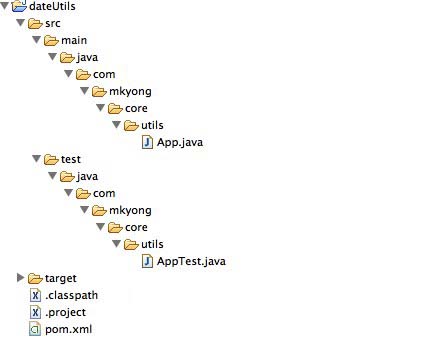
Note
This project has a single dependency – joda-time.jar
This project has a single dependency – joda-time.jar
2. Pom.xml
Read below comment for self-explanatory.
pom.xml
<project xmlns="http://maven.apache.org/POM/4.0.0"
xmlns:xsi="http://www.w3.org/2001/XMLSchema-instance"
xsi:schemaLocation="http://maven.apache.org/POM/4.0.0
http://maven.apache.org/maven-v4_0_0.xsd">
<modelVersion>4.0.0</modelVersion>
<groupId>com.mkyong.core.utils</groupId>
<artifactId>dateUtils</artifactId>
<packaging>jar</packaging>
<version>1.0-SNAPSHOT</version>
<name>dateUtils</name>
<url>http://maven.apache.org</url>
<properties>
<jdk.version>1.7</jdk.version>
<jodatime.version>2.5</jodatime.version>
<junit.version>4.11</junit.version>
</properties>
<dependencies>
<dependency>
<groupId>junit</groupId>
<artifactId>junit</artifactId>
<version>${junit.version}</version>
<scope>test</scope>
</dependency>
<dependency>
<groupId>joda-time</groupId>
<artifactId>joda-time</artifactId>
<version>${jodatime.version}</version>
</dependency>
</dependencies>
<build>
<finalName>dateutils</finalName>
<plugins>
<!-- download source code in Eclipse, best practice -->
<plugin>
<groupId>org.apache.maven.plugins</groupId>
<artifactId>maven-eclipse-plugin</artifactId>
<version>2.9</version>
<configuration>
<downloadSources>true</downloadSources>
<downloadJavadocs>false</downloadJavadocs>
</configuration>
</plugin>
<!-- Set a compiler level -->
<plugin>
<groupId>org.apache.maven.plugins</groupId>
<artifactId>maven-compiler-plugin</artifactId>
<version>2.3.2</version>
<configuration>
<source>${jdk.version}</source>
<target>${jdk.version}</target>
</configuration>
</plugin>
<!-- Maven Assembly Plugin -->
<plugin>
<groupId>org.apache.maven.plugins</groupId>
<artifactId>maven-assembly-plugin</artifactId>
<version>2.4.1</version>
<configuration>
<!-- get all project dependencies -->
<descriptorRefs>
<descriptorRef>jar-with-dependencies</descriptorRef>
</descriptorRefs>
<!-- MainClass in mainfest make a executable jar -->
<archive>
<manifest>
<mainClass>com.mkyong.core.utils.App</mainClass>
</manifest>
</archive>
</configuration>
<executions>
<execution>
<id>make-assembly</id>
<!-- bind to the packaging phase -->
<phase>package</phase>
<goals>
<goal>single</goal>
</goals>
</execution>
</executions>
</plugin>
</plugins>
</build>
</project>
3. Package It
Above “Maven Assembly Plugin” is bind to the Maven’s packaging phase, to produces the final Jar, just package it :
$ mvn package [INFO] [INFO] --- maven-jar-plugin:2.4:jar (default-jar) @ dateUtils --- [INFO] Building jar: /Users/mkyong/dateUtils/target/dateutils.jar [INFO] [INFO] --- maven-assembly-plugin:2.4.1:single (make-assembly) @ dateUtils --- [INFO] Building jar: /Users/mkyong/dateUtils/target/dateutils-jar-with-dependencies.jar [INFO] ------------------------------------------------------------------------ [INFO] BUILD SUCCESS [INFO] ------------------------------------------------------------------------ [INFO] Total time: 4.325s [INFO] Finished at: Tue Oct 21 13:44:41 MYT 2014 [INFO] Final Memory: 17M/42M [INFO] ------------------------------------------------------------------------
Two jar files will be created in the target folder.
- dateutils.jar – Only your project classes
- dateutils-jar-with-dependencies.jar – Project and dependency classes in a single jar.
4. Review It
List out the content of dateutils-jar-with-dependencies.jar
$ jar tf target/dateutils-jar-with-dependencies.jar META-INF/ META-INF/MANIFEST.MF org/ org/joda/ org/joda/time/ org/joda/time/base/ org/joda/time/chrono/ org/joda/time/tz/ZoneInfoCompiler$DateTimeOfYear.class org/joda/time/tz/ZoneInfoCompiler$Rule.class org/joda/time/tz/ZoneInfoCompiler$RuleSet.class org/joda/time/tz/ZoneInfoCompiler$Zone.class org/joda/time/tz/ZoneInfoCompiler.class org/joda/time/tz/ZoneInfoProvider.class org/joda/time/UTCDateTimeZone.class org/joda/time/Weeks.class org/joda/time/YearMonth$Property.class org/joda/time/YearMonth.class org/joda/time/YearMonthDay$Property.class org/joda/time/YearMonthDay.class org/joda/time/Years.class META-INF/maven/ META-INF/maven/joda-time/ META-INF/maven/joda-time/joda-time/ META-INF/maven/joda-time/joda-time/pom.xml META-INF/maven/joda-time/joda-time/pom.properties com/ com/mkyong/ com/mkyong/core/ com/mkyong/core/utils/ com/mkyong/core/utils/App.class META-INF/maven/com.mkyong.core.utils/ META-INF/maven/com.mkyong.core.utils/dateUtils/ META-INF/maven/com.mkyong.core.utils/dateUtils/pom.xml META-INF/maven/com.mkyong.core.utils/dateUtils/pom.properties
MANIFEST.MF
Manifest-Version: 1.0 Built-By: mkyong Build-Jdk: 1.7.0_05 Created-By: Apache Maven 3.1.1 Main-Class: com.mkyong.core.utils.App Archiver-Version: Plexus Archiver
Run it
$ java -jar target/dateutils-jar-with-dependencies.jar 2014-10-21
References
- Apache Maven Assembly Plugin
- Create A Fat Jar File – Maven One-JAR Example
- Maven shade plugin
- How to create a jar file with Maven
From:一号门
Previous:Ant How to create a Java Project

COMMENTS