Intellij IDEA How to build project automatically
By:Roy.LiuLast updated:2019-08-17
By default, Intellij IDEA doesn’t compile classes automatically. But, you can enable the auto compile feature by following steps :
- In “Project settings or preferences”
- Select “Build, Execution, Deployment -> Compiler”
- Checked Make project automatically
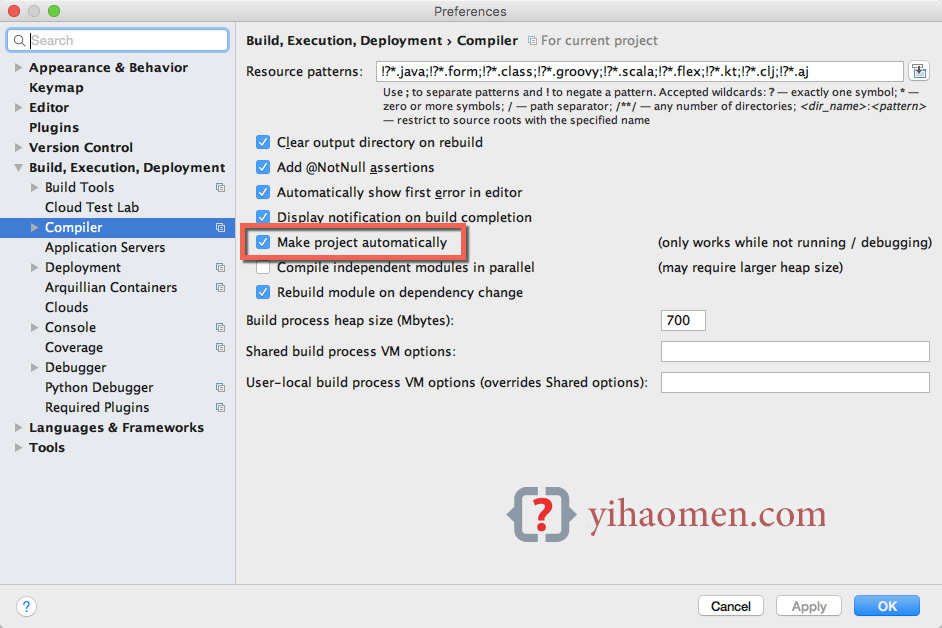
P.S This feature is available since IDEA 12
References
From:一号门

COMMENTS