How to add copyright to Eclipse automatically
A quick guide to show you how to add @Copyright comment to new and existing Java files in Eclipse IDE.
Solution 1. Eclipse Code Templates
Go to preferences -> Java -> Code Style -> Code Templates, expands Code and select “New Java Files”, edit the template to add whatever copyright messages you want.
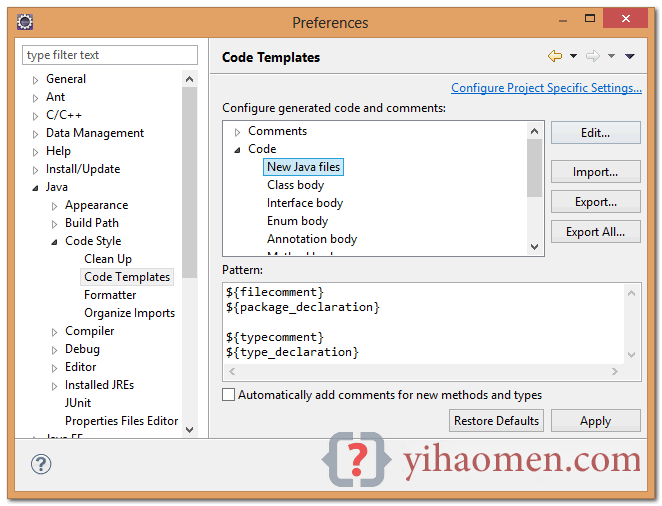
Now, that copyright message will be injected on every newly created Java class.
Solution 2. Eclipse Plugin – Copyright Wizard
Using this Copyright Wizard plugin is recommended, it lets you select a list of common copyright templates like Apache License, EPL, GPL; and apply it to new or existing Java classes automatically. In additional, it allow to update the copyright year.
1. Download and install Copyright Wizard – http://www.wdev91.com/?p=cpw
2. To edit the copyright template – select project properties, go general -> copyright
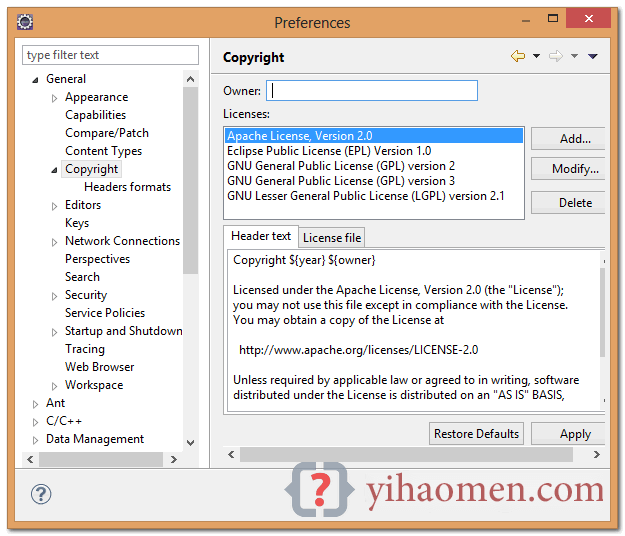
3. To apply the copyright template to all source files – select project -> apply copyright
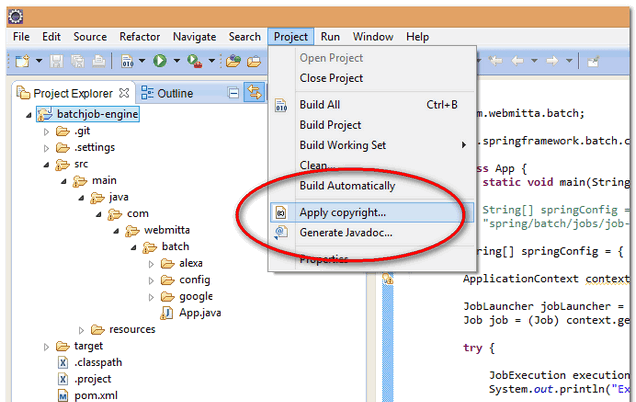
Done.
References
From:一号门

COMMENTS