Spring Boot JDBC + Oracle database + Commons DBCP2 example
In this article, we will show you how to create a Spring Boot JDBC application + Oracle database + Commons DBCP2 connection pool.
Tools used in this article :
- Spring Boot 1.5.1.RELEASE
- Oracle database 11g express
- Oracle JDBC driver ojdbc7.jar
- Commons DBCP2 2.1.1
- Maven
- Java 8
Related – Spring Boot JDBC + MySQL + HikariCP example
1. Project Structure
A standard Maven project structure.
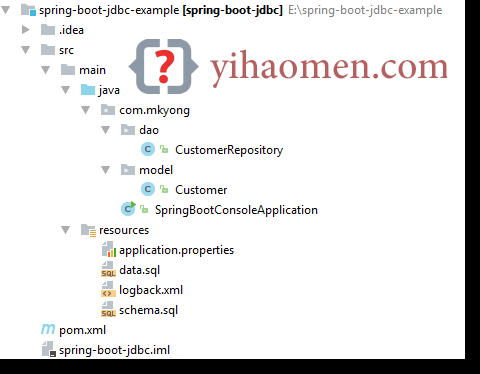
2. Project Dependency
Oracle license restriction, you can’t get the Oracle JDBC driver from the public Maven repository. Instead, you need to go the Oracle website to download the driver and install into the Local Maven repository manually.
Declares Spring Boot JDBC spring-boot-starter-jdbc, Oracle JDBC Driver (install manually) ojdbc7, and Common DBCP2 connection pool.
<project xmlns="http://maven.apache.org/POM/4.0.0"
xmlns:xsi="http://www.w3.org/2001/XMLSchema-instance"
xsi:schemaLocation="http://maven.apache.org/POM/4.0.0
http://maven.apache.org/maven-v4_0_0.xsd">
<modelVersion>4.0.0</modelVersion>
<groupId>com.mkyong</groupId>
<artifactId>spring-boot-jdbc</artifactId>
<packaging>jar</packaging>
<version>1.0</version>
<parent>
<groupId>org.springframework.boot</groupId>
<artifactId>spring-boot-starter-parent</artifactId>
<version>1.5.1.RELEASE</version>
</parent>
<properties>
<java.version>1.8</java.version>
</properties>
<dependencies>
<dependency>
<groupId>org.springframework.boot</groupId>
<artifactId>spring-boot-starter</artifactId>
</dependency>
<!-- Exclude teh default Tomcat connection pool -->
<dependency>
<groupId>org.springframework.boot</groupId>
<artifactId>spring-boot-starter-jdbc</artifactId>
<exclusions>
<exclusion>
<groupId>org.apache.tomcat</groupId>
<artifactId>tomcat-jdbc</artifactId>
</exclusion>
</exclusions>
</dependency>
<!-- Oracle JDBC driver -->
<dependency>
<groupId>com.oracle</groupId>
<artifactId>ojdbc7</artifactId>
<version>12.1.0</version>
</dependency>
<!-- Common DBCP2 connection pool -->
<dependency>
<groupId>org.apache.commons</groupId>
<artifactId>commons-dbcp2</artifactId>
<version>2.1.1</version>
</dependency>
</dependencies>
<build>
<plugins>
<!-- Package as an executable jar/war -->
<plugin>
<groupId>org.springframework.boot</groupId>
<artifactId>spring-boot-maven-plugin</artifactId>
</plugin>
</plugins>
</build>
</project>
$ mvn dependency:tree [INFO] Scanning for projects... [INFO] [INFO] ------------------------------------------------------------------------ [INFO] Building spring-boot-jdbc 1.0 [INFO] ------------------------------------------------------------------------ [INFO] [INFO] --- maven-dependency-plugin:2.10:tree (default-cli) @ spring-boot-jdbc --- [INFO] com.mkyong:spring-boot-jdbc:jar:1.0 [INFO] +- org.springframework.boot:spring-boot-starter:jar:1.5.1.RELEASE:compile [INFO] | +- org.springframework.boot:spring-boot:jar:1.5.1.RELEASE:compile [INFO] | | \- org.springframework:spring-context:jar:4.3.6.RELEASE:compile [INFO] | | +- org.springframework:spring-aop:jar:4.3.6.RELEASE:compile [INFO] | | \- org.springframework:spring-expression:jar:4.3.6.RELEASE:compile [INFO] | +- org.springframework.boot:spring-boot-autoconfigure:jar:1.5.1.RELEASE:compile [INFO] | +- org.springframework.boot:spring-boot-starter-logging:jar:1.5.1.RELEASE:compile [INFO] | | +- ch.qos.logback:logback-classic:jar:1.1.9:compile [INFO] | | | +- ch.qos.logback:logback-core:jar:1.1.9:compile [INFO] | | | \- org.slf4j:slf4j-api:jar:1.7.22:compile [INFO] | | +- org.slf4j:jcl-over-slf4j:jar:1.7.22:compile [INFO] | | +- org.slf4j:jul-to-slf4j:jar:1.7.22:compile [INFO] | | \- org.slf4j:log4j-over-slf4j:jar:1.7.22:compile [INFO] | +- org.springframework:spring-core:jar:4.3.6.RELEASE:compile [INFO] | \- org.yaml:snakeyaml:jar:1.17:runtime [INFO] +- org.springframework.boot:spring-boot-starter-jdbc:jar:1.5.1.RELEASE:compile [INFO] | \- org.springframework:spring-jdbc:jar:4.3.6.RELEASE:compile [INFO] | +- org.springframework:spring-beans:jar:4.3.6.RELEASE:compile [INFO] | \- org.springframework:spring-tx:jar:4.3.6.RELEASE:compile [INFO] +- com.oracle:ojdbc7:jar:12.1.0:compile [INFO] \- org.apache.commons:commons-dbcp2:jar:2.1.1:compile [INFO] +- org.apache.commons:commons-pool2:jar:2.4.2:compile [INFO] \- commons-logging:commons-logging:jar:1.2:compile [INFO] ------------------------------------------------------------------------
Spring Boot uses Tomcat pooling tomcat-jdbc by default, and follow this sequence to find the connection pool :
Tomcat pool -->> - HikariCP -->> Commons DBCP -->> Commons DBCP2
Read this official Spring Boot doc – Connection to a production database
3. JdbcTemplate
3.1 Spring Boot will register a JdbcTemplate bean automatically, just inject it into your bean.
package com.mkyong.dao;
import com.mkyong.model.Customer;
import org.springframework.beans.factory.annotation.Autowired;
import org.springframework.jdbc.core.JdbcTemplate;
import org.springframework.stereotype.Repository;
import java.util.List;
@Repository
public class CustomerRepository {
@Autowired
private JdbcTemplate jdbcTemplate;
// thanks Java 8, look the custom RowMapper
public List<Customer> findAll() {
List<Customer> result = jdbcTemplate.query(
"SELECT id, name, email, created_date FROM customer",
(rs, rowNum) -> new Customer(rs.getInt("id"),
rs.getString("name"), rs.getString("email"), rs.getDate("created_date"))
);
return result;
3.2 Customer Model.
package com.mkyong.model;
import java.util.Date;
public class Customer {
int id;
String name;
String email;
Date date;
public Customer(int id, String name, String email, Date date) {
this.id = id;
this.name = name;
this.email = email;
this.date = date;
//getters and setters and toString...
4. Database Initialization
Spring boot enables the dataSource initializer by default and loads SQL scripts – schema.sql and data.sql from the root of the classpath.
4.1 SQL script to create a customer table.
CREATE TABLE CUSTOMER( ID NUMBER(10) NOT NULL, NAME VARCHAR2(100) NOT NULL, EMAIL VARCHAR2(100) NOT NULL, CREATED_DATE DATE NOT NULL, CONSTRAINT CUSTOMER_PK PRIMARY KEY (ID) );
4.2 SQL script to insert 3 rows into the customer table.
INSERT INTO "CUSTOMER" (ID, NAME, EMAIL, CREATED_DATE) VALUES(1, 'mkyong','111@yahoo.com', TO_DATE('2017-02-11', 'yyyy-mm-dd'));
INSERT INTO "CUSTOMER" (ID, NAME, EMAIL, CREATED_DATE) VALUES(2, 'yflow','222@yahoo.com', TO_DATE('2017-02-12', 'yyyy-mm-dd'));
INSERT INTO "CUSTOMER" (ID, NAME, EMAIL, CREATED_DATE) VALUES(3, 'zilap','333@yahoo.com', TO_DATE('2017-02-13', 'yyyy-mm-dd'));
Read this – Spring Database initialization
5. Configuration
Configure Oracle and dbcp2 settings.
spring.main.banner-mode=off # Set true for first time db initialization. spring.datasource.initialize=true spring.datasource.url=jdbc:oracle:thin:@localhost:1521:xe spring.datasource.username=system spring.datasource.password=password spring.datasource.driver-class-oracle.jdbc.driver.OracleDriver # dbcp2 settings # spring.datasource.dbcp2.* spring.datasource.dbcp2.initial-size=7 spring.datasource.dbcp2.max-total=20 spring.datasource.dbcp2.pool-prepared-statements=true
6. @SpringBootApplication
Spring Boot command line application
package com.mkyong;
import com.mkyong.dao.CustomerRepository;
import com.mkyong.model.Customer;
import org.springframework.beans.factory.annotation.Autowired;
import org.springframework.boot.CommandLineRunner;
import org.springframework.boot.SpringApplication;
import org.springframework.boot.autoconfigure.SpringBootApplication;
import javax.sql.DataSource;
import java.util.List;
import static java.lang.System.exit;
@SpringBootApplication
public class SpringBootConsoleApplication implements CommandLineRunner {
@Autowired
DataSource dataSource;
@Autowired
CustomerRepository customerRepository;
public static void main(String[] args) throws Exception {
SpringApplication.run(SpringBootConsoleApplication.class, args);
@Override
public void run(String... args) throws Exception {
System.out.println("DATASOURCE = " + dataSource);
/// Get dbcp2 datasource settings
// BasicDataSource newds = (BasicDataSource) dataSource;
// System.out.println("BasicDataSource = " + newds.getInitialSize());
System.out.println("Display all customers...");
List<Customer> list = customerRepository.findAll();
list.forEach(x -> System.out.println(x));
System.out.println("Done!");
exit(0);
7. DEMO
Run it, Spring Boot loads schema.sql and data.sql scripts automatically, and display the result.
DATASOURCE = org.apache.commons.dbcp2.BasicDataSource@4eb386df
Display all customers...
Customer{id=1, name='mkyong', email='111@yahoo.com', date=2017-02-11}
Customer{id=2, name='yflow', email='222@yahoo.com', date=2017-02-12}
Customer{id=3, name='zilap', email='333@yahoo.com', date=2017-02-13}
Done!
If you set a breakpoint in the debug session, review the Oracle web admin session page.
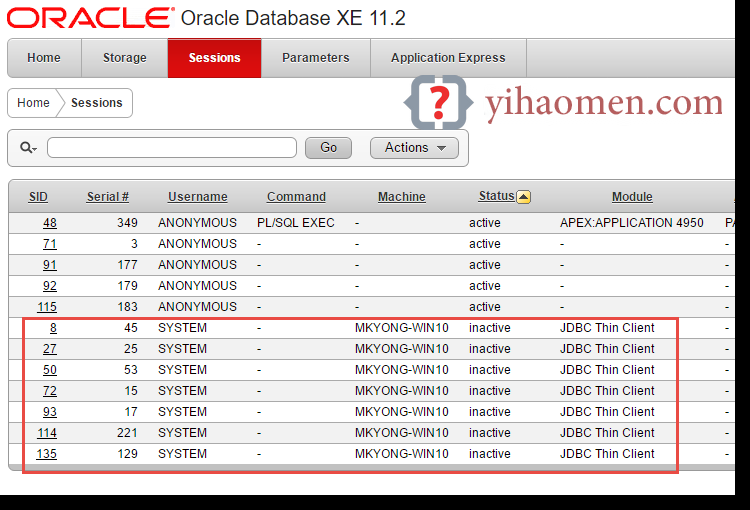
References
- Maven Install Oracle JDBC driver
- Connect to Oracle DB via JDBC driver
- Spring Boot – Working with SQL databases
- Spring Boot – Database initialization
- Spring Boot common application properties
- OracleDriver Doc
- Oracle Database 12.1.0.2 JDBC Driver & UCP Downloads
- Using Java with Oracle Database
- Commons DBCP2 Configuration Parameters
From:一号门

COMMENTS