Spring Boot Test How to disable DEBUG and INFO logs
By:Roy.LiuLast updated:2019-08-11
Run the Spring Boot integration test or unit test, many annoying DEBUG and INFO logs are displayed in the console.
P.S Tested with Spring Boot 2
Console
2019-03-04 13:15:25.151 INFO --- [ main] .b.t.c.SpringBootTestContextBootstrapper : 2019-03-04 13:15:25.157 INFO --- [ main] o.s.t.c.support.AbstractContextLoader : 2019-03-04 13:15:25.158 INFO --- [ main] t.c.s.AnnotationConfigContextLoaderUtils : 2019-03-04 13:15:25.298 INFO --- [ main] .b.t.c.SpringBootTestContextBootstrapper : 2019-03-04 13:15:25.401 INFO --- [ main] .b.t.c.SpringBootTestContextBootstrapper : 2019-03-04 13:15:25.430 INFO --- [ main] .b.t.c.SpringBootTestContextBootstrapper : . ____ _ __ _ _ /\\ / ___'_ __ _ _(_)_ __ __ _ \ \ \ \ ( ( )\___ | '_ | '_| | '_ \/ _` | \ \ \ \ \\/ ___)| |_)| | | | | || (_| | ) ) ) ) ' |____| .__|_| |_|_| |_\__, | / / / / =========|_|==============|___/=/_/_/_/ :: Spring Boot :: (v2.1.2.RELEASE) 2019-03-04 13:15:25.886 DEBUG 7484 --- [ main] o.s.boot.SpringApplication : 2019-03-04 13:15:25.903 DEBUG 7484 --- [ main] o.s.b.c.c.ConfigFileApplicationListener : 2019-03-04 13:15:25.904 DEBUG 7484 --- [ main] o.s.b.c.c.ConfigFileApplicationListener : 2019-03-04 13:15:25.904 DEBUG 7484 --- [ main] o.s.b.c.c.ConfigFileApplicationListener : 2019-03-04 13:15:25.905 DEBUG 7484 --- [ main] o.s.w.c.s.GenericWebApplicationContext : 2019-03-04 13:15:25.922 DEBUG 7484 --- [ main] o.s.b.f.s.DefaultListableBeanFactory : 2019-03-04 13:15:25.937 DEBUG 7484 --- [ main] o.s.b.f.s.DefaultListableBeanFactory : 2019-03-04 13:15:26.004 DEBUG 7484 --- [ main] o.s.c.a.ClassPathBeanDefinitionScanner :
Solution
To disable the logs, turn off the logging.level in both application.properties and logback-test.xml
1.1 Turn off the logging in application.properties
application.properties
logging.level.org.springframework=OFF logging.level.root=OFF
The DEBUG or INFO logs below the Spring banner are off now.
Console
2019-03-04 13:15:25.151 INFO --- [ main] .b.t.c.SpringBootTestContextBootstrapper : 2019-03-04 13:15:25.157 INFO --- [ main] o.s.t.c.support.AbstractContextLoader : 2019-03-04 13:15:25.158 INFO --- [ main] t.c.s.AnnotationConfigContextLoaderUtils : 2019-03-04 13:15:25.298 INFO --- [ main] .b.t.c.SpringBootTestContextBootstrapper : 2019-03-04 13:15:25.401 INFO --- [ main] .b.t.c.SpringBootTestContextBootstrapper : 2019-03-04 13:15:25.430 INFO --- [ main] .b.t.c.SpringBootTestContextBootstrapper : . ____ _ __ _ _ /\\ / ___'_ __ _ _(_)_ __ __ _ \ \ \ \ ( ( )\___ | '_ | '_| | '_ \/ _` | \ \ \ \ \\/ ___)| |_)| | | | | || (_| | ) ) ) ) ' |____| .__|_| |_|_| |_\__, | / / / / =========|_|==============|___/=/_/_/_/ :: Spring Boot :: (v2.1.2.RELEASE)
1.2 Create a logback-test.xml in src/test/resources. Again, turn off the logging here.
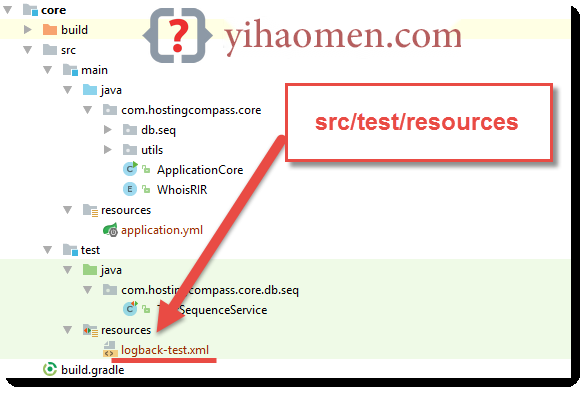
logback-test.xml
<?xml version="1.0" encoding="UTF-8"?>
<configuration>
<include resource="org/springframework/boot/logging/logback/base.xml" />
<logger name="org.springframework" level="OFF"/>
</configuration>
Good, just left the Spring banner.
Console
. ____ _ __ _ _ /\\ / ___'_ __ _ _(_)_ __ __ _ \ \ \ \ ( ( )\___ | '_ | '_| | '_ \/ _` | \ \ \ \ \\/ ___)| |_)| | | | | || (_| | ) ) ) ) ' |____| .__|_| |_|_| |_\__, | / / / / =========|_|==============|___/=/_/_/_/ :: Spring Boot :: (v2.1.2.RELEASE)
1.3 Turn off the Spring banner.
application.properties
logging.level.org.springframework=OFF logging.level.root=OFF spring.main.banner-mode=off
Done, the console should be empty now.
From:一号门
Previous:Spring Boot Profiles example

COMMENTS