Custom Password Constraint Validator Annotation Example
This tutorial demonstrates how to create a custom password validator annotation using custom password rules. You’ll be able to annotate your password field with a @ValidPassword. This’ll trigger the custom PasswordConstraintValidator which’ll enforce a server-side password policy.
Password Policy
We can create our own custom password validation rules. We created the following password policy:
- The password length must be between 8 and 30 characters.
- The password must contain at least 1 upper-case character.
- The password must contain at least 1 lower-case character.
- The password must contain at least 1 digit character.
- The password must contain at least 1 symbol (special character).
- The password cannot contain whitespaces.
- The password cannot match from dictionary.
Project Structure
Let’s start by looking at the project structure.
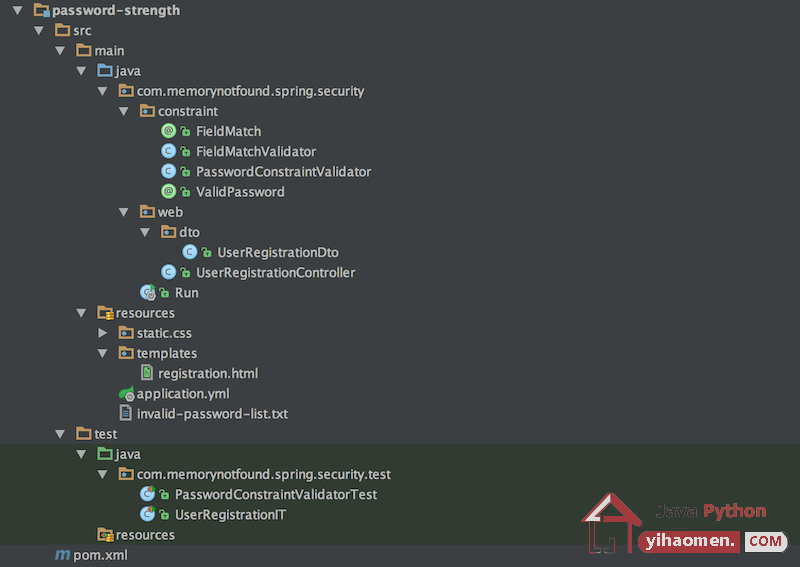
Maven Dependencies
We use Apache Maven to manage our project dependencies. Make sure the following dependencies reside on the class-path. We use org.passay:passay which provides a comprehensive and extensible feature set of password policy enforcement.
<?xml version="1.0" encoding="UTF-8"?>
<project xmlns="http://maven.apache.org/POM/4.0.0"
xmlns:xsi="http://www.w3.org/2001/XMLSchema-instance"
xsi:schemaLocation="http://maven.apache.org/POM/4.0.0
http://maven.apache.org/xsd/maven-4.0.0.xsd">
<modelVersion>4.0.0</modelVersion>
<groupId>com.memorynotfound.spring.security</groupId>
<artifactId>password-strength</artifactId>
<version>1.0.0-SNAPSHOT</version>
<url>http://memorynotfound.com</url>
<name>Spring Security - ${project.artifactId}</name>
<parent>
<groupId>org.springframework.boot</groupId>
<artifactId>spring-boot-starter-parent</artifactId>
<version>1.5.8.RELEASE</version>
</parent>
<properties>
<java.version>1.8</java.version>
<project.build.sourceEncoding>UTF-8</project.build.sourceEncoding>
</properties>
<dependencies>
<dependency>
<groupId>org.springframework.boot</groupId>
<artifactId>spring-boot-starter-web</artifactId>
</dependency>
<dependency>
<groupId>org.springframework.boot</groupId>
<artifactId>spring-boot-starter-thymeleaf</artifactId>
</dependency>
<dependency>
<groupId>commons-beanutils</groupId>
<artifactId>commons-beanutils</artifactId>
</dependency>
<dependency>
<groupId>org.passay</groupId>
<artifactId>passay</artifactId>
<version>1.3.0</version>
</dependency>
<!-- bootstrap and jquery -->
<dependency>
<groupId>org.webjars</groupId>
<artifactId>bootstrap</artifactId>
<version>3.3.7</version>
</dependency>
<dependency>
<groupId>org.webjars</groupId>
<artifactId>jquery</artifactId>
<version>3.2.1</version>
</dependency>
<!-- testing -->
<dependency>
<groupId>org.springframework.boot</groupId>
<artifactId>spring-boot-starter-test</artifactId>
<scope>test</scope>
</dependency>
</dependencies>
<build>
<plugins>
<plugin>
<groupId>org.springframework.boot</groupId>
<artifactId>spring-boot-maven-plugin</artifactId>
</plugin>
</plugins>
</build>
</project>Custom @ValidPassword Annotation
Let’s start by creating the @ValidPassword annotation. This annotation is a field-level annotation which is validated by the PasswordConstraintValidator that we’ll create in the following section.
package com.memorynotfound.spring.security.constraint;
import javax.validation.Payload;
import javax.validation.Constraint;
import java.lang.annotation.Documented;
import java.lang.annotation.Retention;
import java.lang.annotation.Target;
import static java.lang.annotation.ElementType.ANNOTATION_TYPE;
import static java.lang.annotation.ElementType.TYPE;
import static java.lang.annotation.ElementType.FIELD;
import static java.lang.annotation.RetentionPolicy.RUNTIME;
@Documented
@Constraint(validatedBy = PasswordConstraintValidator.class)
@Target({ TYPE, FIELD, ANNOTATION_TYPE })
@Retention(RUNTIME)
public @interface ValidPassword {
String message() default "Invalid Password";
Class<?>[] groups() default {};
Class<? extends Payload>[] payload() default {};
}Custom Password Constraint Validator
Here, we create the actual password validator. We use org.passay:passay to enforce our custom password policy. We start by initializing a DictionaryRule which reads and parses a list of insecure password which the user cannot use. Finally, we create a PasswordValidator and pass the different password rules as arguments to the constructor. We enforce our password policy by creating different rules.
- LengthRule(8, 30) – enforces the password length to be between 8 and 30 characters.
- CharacterRule(EnglishCharacterData.UpperCase, 1) – enforces the password to have at least 1 upper-case character.
- CharacterRule(EnglishCharacterData.LowerCase, 1) – enforces the password to have at least 1 lower-case character.
- CharacterRule(EnglishCharacterData.Digit, 1) – enforces the password to have at least 1 digit character.
- CharacterRule(EnglishCharacterData.Special, 1) – enforces the password to have at least 1 symbol (special character).
- WhitespaceRule – enforces the password does not contain a whitespace.
package com.memorynotfound.spring.security.constraint;
import org.passay.*;
import org.passay.dictionary.WordListDictionary;
import org.passay.dictionary.WordLists;
import org.passay.dictionary.sort.ArraysSort;
import javax.validation.ConstraintValidator;
import javax.validation.ConstraintValidatorContext;
import java.io.FileReader;
import java.io.IOException;
import java.util.Arrays;
import java.util.List;
import java.util.stream.Collectors;
public class PasswordConstraintValidator implements ConstraintValidator<ValidPassword, String> {
private DictionaryRule dictionaryRule;
@Override
public void initialize(ValidPassword constraintAnnotation) {
try {
String invalidPasswordList = this.getClass().getResource("/invalid-password-list.txt").getFile();
dictionaryRule = new DictionaryRule(
new WordListDictionary(WordLists.createFromReader(
// Reader around the word list file
new FileReader[] {
new FileReader(invalidPasswordList)
},
// True for case sensitivity, false otherwise
false,
// Dictionaries must be sorted
new ArraysSort()
)));
} catch (IOException e) {
throw new RuntimeException("could not load word list", e);
}
}
@Override
public boolean isValid(String password, ConstraintValidatorContext context) {
PasswordValidator validator = new PasswordValidator(Arrays.asList(
// at least 8 characters
new LengthRule(8, 30),
// at least one upper-case character
new CharacterRule(EnglishCharacterData.UpperCase, 1),
// at least one lower-case character
new CharacterRule(EnglishCharacterData.LowerCase, 1),
// at least one digit character
new CharacterRule(EnglishCharacterData.Digit, 1),
// at least one symbol (special character)
new CharacterRule(EnglishCharacterData.Special, 1),
// no whitespace
new WhitespaceRule(),
// no common passwords
dictionaryRule
));
RuleResult result = validator.validate(new PasswordData(password));
if (result.isValid()) {
return true;
}
List<String> messages = validator.getMessages(result);
String messageTemplate = messages.stream().collect(Collectors.joining(","));
context.buildConstraintViolationWithTemplate(messageTemplate)
.addConstraintViolation()
.disableDefaultConstraintViolation();
return false;
}
}The invalid-password-list.txt is loaded from the src/main/resources folder. You can add any password to this list which the user isn’t able to use.
azerty12! 12345678! password123
Using the Password Validator Annotation
We use the @ValidPassword annotation on FIELD level.
package com.memorynotfound.spring.security.web.dto;
import com.memorynotfound.spring.security.constraint.ValidPassword;
import org.hibernate.validator.constraints.Email;
import org.hibernate.validator.constraints.NotEmpty;
import javax.validation.constraints.AssertTrue;
public class UserRegistrationDto {
@NotEmpty
private String firstName;
@NotEmpty
private String lastName;
@NotEmpty
@ValidPassword
private String password;
@NotEmpty
@ValidPassword
private String confirmPassword;
@Email
@NotEmpty
private String email;
@Email
@NotEmpty
private String confirmEmail;
@AssertTrue
private Boolean terms;
public String getFirstName() {
return firstName;
}
public void setFirstName(String firstName) {
this.firstName = firstName;
}
public String getLastName() {
return lastName;
}
public void setLastName(String lastName) {
this.lastName = lastName;
}
public String getPassword() {
return password;
}
public void setPassword(String password) {
this.password = password;
}
public String getConfirmPassword() {
return confirmPassword;
}
public void setConfirmPassword(String confirmPassword) {
this.confirmPassword = confirmPassword;
}
public String getEmail() {
return email;
}
public void setEmail(String email) {
this.email = email;
}
public String getConfirmEmail() {
return confirmEmail;
}
public void setConfirmEmail(String confirmEmail) {
this.confirmEmail = confirmEmail;
}
public Boolean getTerms() {
return terms;
}
public void setTerms(Boolean terms) {
this.terms = terms;
}
}User Registration Controller
To demonstrate a form submission, we created the UserRegistrationController. The UserRegistrationDto is validated upon form post using the @Vali annotation.
package com.memorynotfound.spring.security.web;
import com.memorynotfound.spring.security.web.dto.UserRegistrationDto;
import org.springframework.stereotype.Controller;
import org.springframework.ui.Model;
import org.springframework.validation.BindingResult;
import org.springframework.web.bind.annotation.GetMapping;
import org.springframework.web.bind.annotation.ModelAttribute;
import org.springframework.web.bind.annotation.PostMapping;
import org.springframework.web.bind.annotation.RequestMapping;
import javax.validation.Valid;
@Controller
@RequestMapping("/registration")
public class UserRegistrationController {
@ModelAttribute("user")
public UserRegistrationDto userRegistrationDto() {
return new UserRegistrationDto();
}
@GetMapping
public String showRegistrationForm(Model model) {
return "registration";
}
@PostMapping
public String registerUserAccount(@ModelAttribute("user") @Valid UserRegistrationDto userDto,
BindingResult result){
if (result.hasErrors()){
return "registration";
}
return "redirect:/registration?success";
}
}Spring Boot
We use Spring Boot to start our application.
package com.memorynotfound.spring.security;
import org.springframework.boot.SpringApplication;
import org.springframework.boot.autoconfigure.SpringBootApplication;
@SpringBootApplication
public class Run {
public static void main(String[] args) {
SpringApplication.run(Run.class, args);
}
}User Registration Thymeleaf Template
The registration.html uses bootstrap and jquery and is located in the src/main/resources/templates/ folder.
<!DOCTYPE html>
<html xmlns:th="http://www.thymeleaf.org">
<head>
<meta charset="utf-8"/>
<meta http-equiv="X-UA-Compatible" content="IE=edge"/>
<meta name="viewport" content="width=device-width, initial-scale=1"/>
<link rel="stylesheet" type="text/css" th:href="@{/webjars/bootstrap/3.3.7/css/bootstrap.min.css}"/>
<link rel="stylesheet" type="text/css" th:href="@{/css/main.css}"/>
<title>Registration</title>
</head>
<body>
<div class="container">
<div class="row">
<div class="col-md-6 col-md-offset-3">
<div class="panel panel-default">
<div class="panel-body">
<div class="text-center">
<h3><i class="glyphicon glyphicon-user" style="font-size:2em;"></i></h3>
<h2 class="text-center">Register</h2>
<div class="panel-body">
<div th:if="${param.success}">
<div class="alert alert-info">
You've successfully registered to our awesome app!
</div>
</div>
<form th:action="@{/registration}" th:object="${user}" method="post">
<p class="error-message"
th:if="${#fields.hasGlobalErrors()}"
th:each="error : ${#fields.errors('global')}"
th:text="${error}">Validation error</p>
<div class="form-group"
th:classappend="${#fields.hasErrors('firstName')}? 'has-error':''">
<div class="input-group">
<span class="input-group-addon">
<i class="glyphicon glyphicon-user color-blue"></i>
</span>
<input id="firstName"
class="form-control"
placeholder="First name"
th:field="*{firstName}"/>
</div>
<p class="error-message"
th:each="error: ${#fields.errors('firstName')}"
th:text="${error}">Validation error</p>
</div>
<div class="form-group"
th:classappend="${#fields.hasErrors('lastName')}? 'has-error':''">
<div class="input-group">
<span class="input-group-addon">
<i class="glyphicon glyphicon-user color-blue"></i>
</span>
<input id="lastName"
class="form-control"
placeholder="Last name"
th:field="*{lastName}"/>
</div>
<p class="error-message"
th:each="error: ${#fields.errors('lastName')}"
th:text="${error}">Validation error</p>
</div>
<div class="form-group"
th:classappend="${#fields.hasErrors('email')}? 'has-error':''">
<div class="input-group">
<span class="input-group-addon">@</span>
<input id="email"
class="form-control"
placeholder="E-mail"
th:field="*{email}"/>
</div>
<p class="error-message"
th:each="error: ${#fields.errors('email')}"
th:text="${error}">Validation error</p>
</div>
<div class="form-group"
th:classappend="${#fields.hasErrors('confirmEmail')}? 'has-error':''">
<div class="input-group">
<span class="input-group-addon">@</span>
<input id="confirmEmail"
class="form-control"
placeholder="Confirm e-mail"
th:field="*{confirmEmail}"/>
</div>
<p class="error-message"
th:each="error: ${#fields.errors('confirmEmail')}"
th:text="${error}">Validation error</p>
</div>
<div class="form-group"
th:classappend="${#fields.hasErrors('password')}? 'has-error':''">
<div class="input-group">
<span class="input-group-addon">
<i class="glyphicon glyphicon-lock"></i>
</span>
<input id="password"
class="form-control"
placeholder="password"
type="password"
th:field="*{password}"/>
</div>
<ul class="text-left"
th:each="error: ${#fields.errors('password')}">
<li th:each="message : ${error.split(',')}">
<p class="error-message"
th:text="${message}"></p>
</li>
</ul>
</div>
<div class="form-group"
th:classappend="${#fields.hasErrors('confirmPassword')}? 'has-error':''">
<div class="input-group">
<span class="input-group-addon">
<i class="glyphicon glyphicon-lock"></i>
</span>
<input id="confirmPassword"
class="form-control"
type="password"
placeholder="Confirm password"
th:field="*{confirmPassword}"/>
</div>
<ul class="text-left"
th:each="error: ${#fields.errors('confirmPassword')}">
<li th:each="message : ${error.split(',')}">
<p class="error-message"
th:text="${message}"></p>
</li>
</ul>
</div>
<div class="form-group"
th:classappend="${#fields.hasErrors('terms')}? 'has-error':''">
<input id="terms"
type="checkbox"
th:field="*{terms}"/>
<label class="control-label" for="terms">
I agree with the <a href="#">terms and conditions</a> for Registration.
</label>
<p class="error-message"
th:each="error : ${#fields.errors('terms')}"
th:text="${error}">Validation error</p>
</div>
<div class="form-group">
<button type="submit" class="btn btn-success btn-block">Register</button>
</div>
</form>
</div>
</div>
</div>
</div>
<div class="row">
<div class="col-md-12">
Already registered? <a href="/" th:href="@{/login}">Login</a>
</div>
<div class="col-md-12">
Forgot password? <a href="/" th:href="@{/forgot-password}">Reset password</a>
</div>
</div>
</div>
</div>
</div>
<script type="text/javascript" th:src="@{/webjars/jquery/3.2.1/jquery.min.js/}"></script>
<script type="text/javascript" th:src="@{/webjars/bootstrap/3.3.7/js/bootstrap.min.js}"></script>
</body>
</html>Demo
Access the http://localhost:8080/registration url and try it out.
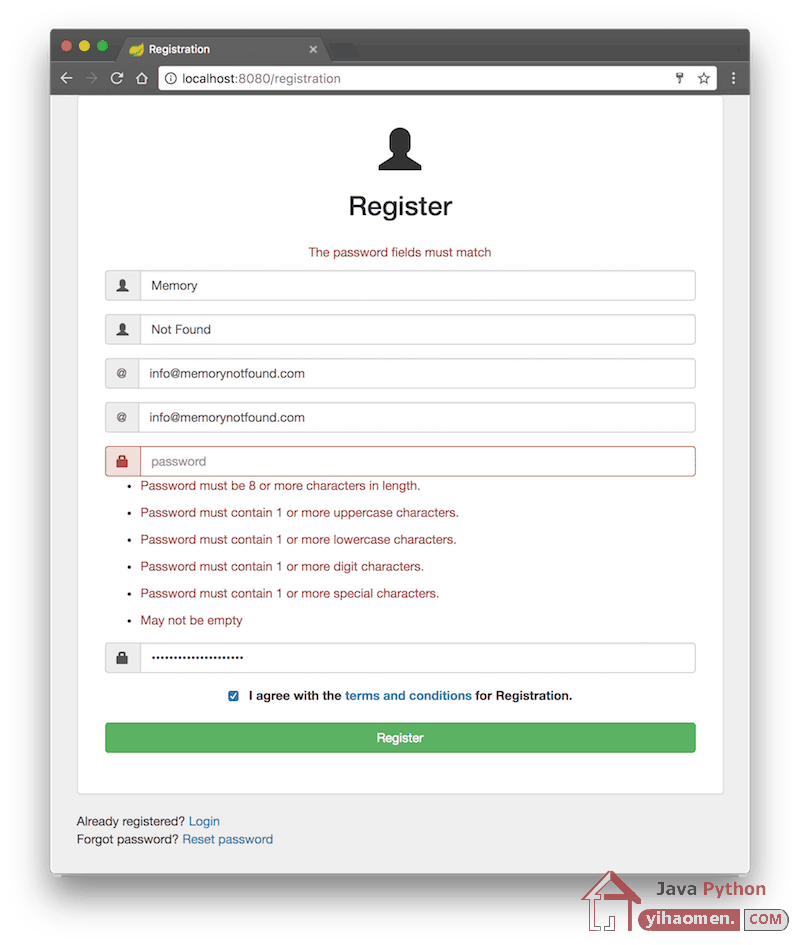
Password Validator Integration Testing
To validate if our controller is functioning properly, we created some integration tests using spring-test and MockMvc.
package com.memorynotfound.spring.security.test;
import org.junit.Test;
import org.junit.runner.RunWith;
import org.springframework.beans.factory.annotation.Autowired;
import org.springframework.boot.test.autoconfigure.web.servlet.AutoConfigureMockMvc;
import org.springframework.boot.test.context.SpringBootTest;
import org.springframework.test.context.junit4.SpringJUnit4ClassRunner;
import org.springframework.test.web.servlet.MockMvc;
import static org.springframework.test.web.servlet.request.MockMvcRequestBuilders.post;
import static org.springframework.test.web.servlet.result.MockMvcResultMatchers.*;
@SpringBootTest
@AutoConfigureMockMvc
@RunWith(SpringJUnit4ClassRunner.class)
public class UserRegistrationIT {
@Autowired
private MockMvc mockMvc;
@Test
public void submitRegistrationPasswordNotValid() throws Exception {
this.mockMvc
.perform(
post("/registration")
.param("firstName", "Memory")
.param("lastName", "Not Found")
.param("email", "[email protected]")
.param("confirmEmail", "[email protected]")
.param("password", "password")
.param("confirmPassword", "password")
.param("terms", "on")
)
.andExpect(model().hasErrors())
.andExpect(model().attributeHasFieldErrors("user", "password", "confirmPassword"))
.andExpect(status().isOk());
}
@Test
public void submitRegistrationPasswordNotMatching() throws Exception {
this.mockMvc
.perform(
post("/registration")
.param("firstName", "Memory")
.param("lastName", "Not Found")
.param("email", "[email protected]")
.param("confirmEmail", "[email protected]")
.param("password", "xjD1!3djk4")
.param("confirmPassword", "xjD1!3djk3")
.param("terms", "on")
)
.andExpect(model().hasErrors())
.andExpect(model().attributeHasErrors("user"))
.andExpect(status().isOk());
}
@Test
public void submitRegistrationSuccess() throws Exception {
this.mockMvc
.perform(
post("/registration")
.param("firstName", "Memory")
.param("lastName", "Not Found")
.param("email", "[email protected]")
.param("confirmEmail", "[email protected]")
.param("password", "xjD1!3djk4")
.param("confirmPassword", "xjD1!3djk4")
.param("terms", "on")
)
.andExpect(model().hasNoErrors())
.andExpect(redirectedUrl("/registration?success"))
.andExpect(status().is3xxRedirection());
}
}Password Constraint Validator Unit Testing
We also wrote a JUnit Unit Test to validate if our PasswordConstraintValidator and ValidPassword annotation are working properly.
package com.memorynotfound.spring.security.test;
import com.memorynotfound.spring.security.web.dto.UserRegistrationDto;
import org.junit.Assert;
import org.junit.BeforeClass;
import org.junit.Test;
import javax.validation.ConstraintViolation;
import javax.validation.Validation;
import javax.validation.Validator;
import javax.validation.ValidatorFactory;
import java.util.Set;
public class PasswordConstraintValidatorTest {
private static Validator validator;
@BeforeClass
public static void setUp() {
ValidatorFactory factory = Validation.buildDefaultValidatorFactory();
validator = factory.getValidator();
}
@Test
public void testInvalidPassword() {
UserRegistrationDto userRegistration = new UserRegistrationDto();
userRegistration.setFirstName("memory");
userRegistration.setLastName("not found");
userRegistration.setEmail("[email protected]");
userRegistration.setConfirmEmail("[email protected]");
userRegistration.setPassword("password");
userRegistration.setConfirmPassword("password");
userRegistration.setTerms(true);
Set<ConstraintViolation<UserRegistrationDto>> constraintViolations = validator.validate(userRegistration);
Assert.assertEquals(constraintViolations.size(), 2);
}
@Test
public void testValidPasswords() {
UserRegistrationDto userRegistration = new UserRegistrationDto();
userRegistration.setFirstName("memory");
userRegistration.setLastName("not found");
userRegistration.setEmail("[email protected]");
userRegistration.setConfirmEmail("[email protected]");
userRegistration.setPassword("xJ3!dij50");
userRegistration.setConfirmPassword("xJ3!dij50");
userRegistration.setTerms(true);
Set<ConstraintViolation<UserRegistrationDto>> constraintViolations = validator.validate(userRegistration);
Assert.assertEquals(constraintViolations.size(), 0);
}
}
Download
From:一号门

COMMENTS