Eclipse java.lang.OutOfMemoryError: Java heap space
In Eclipse IDE, if your program is consuming a lot of memory (loading big data) like this :
List<Domain> list = domainBo.findAllDomain(100000);
for(Domain domain : list){
process(domain.getDomainName());
It can easily hit java.lang.OutOfMemoryError: Java heap space :
Exception in thread "main" java.lang.OutOfMemoryError: Java heap space at java.util.HashMap.<init>(HashMap.java:209) at java.util.LinkedHashMap.<init>(LinkedHashMap.java:181)
1. Solution – VM arguments
On Eclipse menu, clicks Run -> Run Configurations.., select the Java application you want to run, clicks on the Arguments tab, update the VM arguments with the following options
-Xms<size> - Set initial Java heap size -Xmx<size> - Set maximum Java heap size
For example, -Xms512M -Xmx1024M
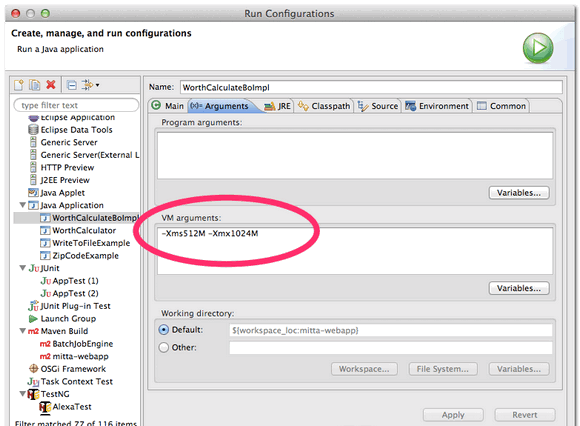
2. Mistake – eclipse.ini
The memory settings in eclipse.ini is allocated to Eclipse IDE only, not the program you want to run. A very common mistake is updated the heap size in eclipse.ini, and expects it to solve above out of memory problem.
The Java application, Ant / Maven build scripts, or unit test cases, are run as an external tool from Eclipse, and it does not inherit the VM settings in eclipse.ini.
But, if your Eclipse IDE is always crashed by no reason, you can try to increase the heap size and perm gen in eclipse.ini.
-startu
openFile
-showsplash
//...
-XX:MaxPermSize=512m
-Xms512m
-Xmx1024m
//...
-Xdock:icon=../Resources/Eclipse.icns
-XstartOnFirstThread
P.S eclipse.ini is located in the Eclipse installation folder.
References
- FAQ How do I increase the permgen size available to Eclipse?
- Find Out Your Java Heap Memory Size
- Eclipse + Tomcat – Java.Lang.OutOfMemoryError: Java Heap Space
From:一号门
Previous:Ant and TestNG Task example

COMMENTS