How to set JAVA_HOME on Windows 10?
By:Roy.LiuLast updated:2019-08-17
This tutorial shows you how to set a JAVA_HOME system variable on Windows 10.
Tested with :
- Windows 10
- JDK 1.8
1. Advanced System Settings
Type advanced system settings in the search box (beside the Windows start button), clicks View advanced system settings.
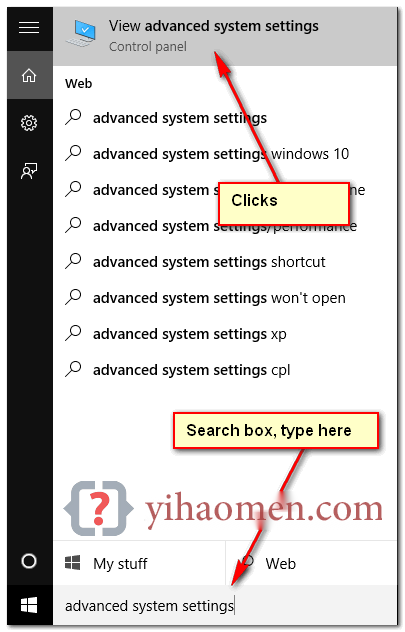
2. Environment Variables
Select Advance tab, clicks Environment Variables
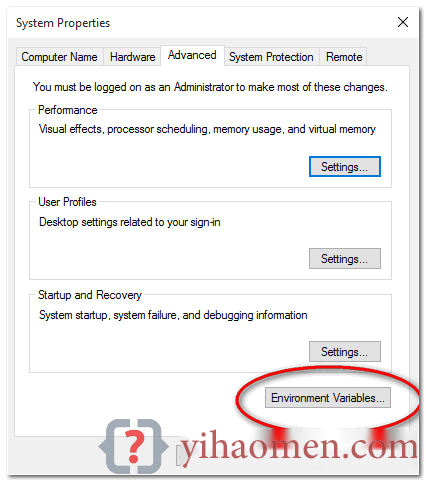
3. Add JAVA_HOME
In System variables, clicks New... button to add a new JAVA_HOME variable and point it to the JDK installed folder.
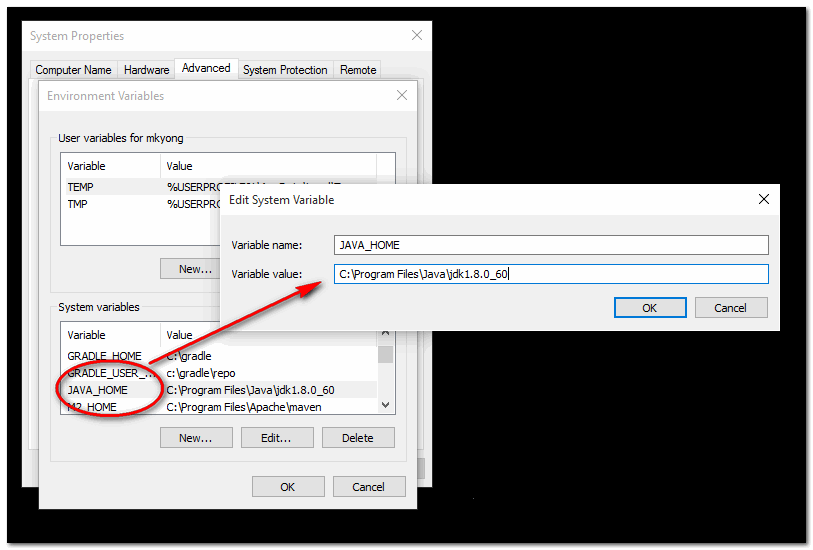
Note
Don’t include the \bin folder, just the JDK path. For example
Don’t include the \bin folder, just the JDK path. For example
- Correct – C:\Program Files\Java\jdk1.8.0_60
- Wrong – C:\Program Files\Java\jdk1.8.0_60\bin
4. Update PATH
In System variables, find PATH, clicks edit... button :
4.1 In old version of Windows, it will prompt you below dialog box to edit the values directly, append this %JAVA_HOME%\bin; to the end of the line.
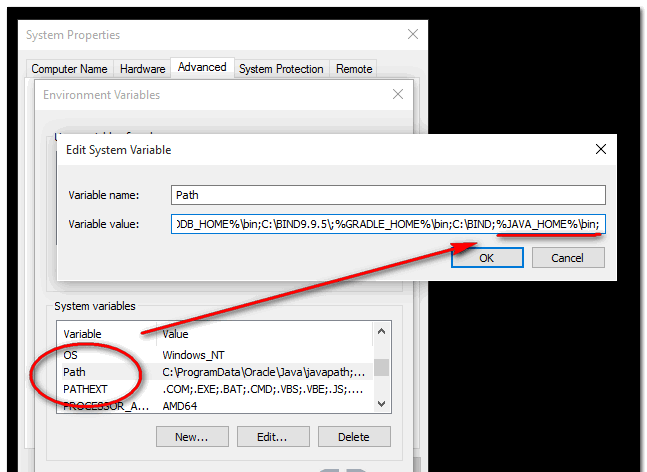
4.2 In latest Windows 10, it will prompt you below dialog box, clicks on New button, and add this %JAVA_HOME%\bin
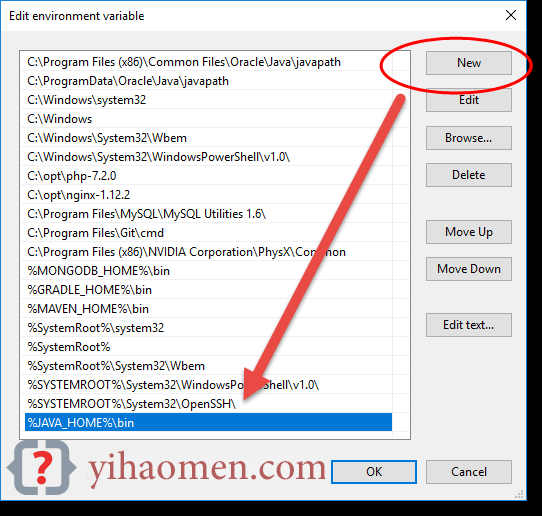
Note
Puts the %JAVA_HOME%\bin in PATH make all the Java’s commands (java, javac, jstack and etc) are accessible from everywhere.
Puts the %JAVA_HOME%\bin in PATH make all the Java’s commands (java, javac, jstack and etc) are accessible from everywhere.
5. Test
Open a command prompt, type :
C:\Users\mkyong>java -version java version "1.8.0_60" Java(TM) SE Runtime Environment (build 1.8.0_60-b27) Java HotSpot(TM) 64-Bit Server VM (build 25.60-b23, mixed mode) C:\Users\mkyong>javac -version javac 1.8.0_60 C:\Users\mkyong>echo %JAVA_HOME% C:\Program Files\Java\jdk1.8.0_60
References
- How to Set $JAVA_HOME environment variable on Mac OS X
- How to Open the Control Panel in Windows 10
- Java SE Development Kit 8 Downloads
From:一号门

COMMENTS