How to read and parse CSV file in Java
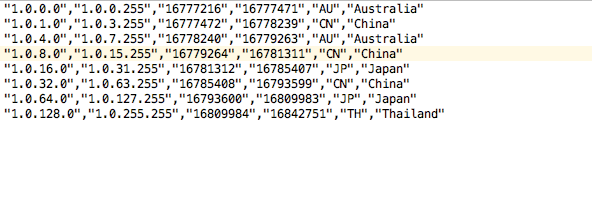
A Comma-Separated Values (CSV) file is just a normal plain-text file, store data in column by column, and split it by a separator (e.g normally it is a comma “,”).
For example :
1,US,United States 2,MY,Malaysia 3,AU,Australia
or
"1","US","United States" "2","MY","Malaysia" "3","AU","Australia"
Note
Read this RFC4180 document for Comma-Separated Values (CSV) format.
In a CSV file, normally there are two issues:
1. The field containing separator, for example, separator is a comma, and the field containing commas:
"aaa","b,bb","ccc"
2. The double-quotes are used to enclose fields, and the field containing double-quotes. To solve it, a double-quote appearing inside a field must be escaped by preceding it with another double quote (RFC4180)
"aaa","b""bb","ccc"
In this tutorial, we show you three examples to read, parse and print out the values from a CSV file.
Simple solution to parse a simple formatted CSV file.
Advance solution to parse a weird formatted CSV file (field containing separator or double-quotes)
Third party solution, OpenCSV example.
1. Simple Solution
If you are sure the CSV files doesn’t contain “separator or double-quotes”, just use the standard split() to parse the CSV file.
1.1 Review a simple CSV file
/Users/mkyong/csv/country.csv
"1.0.0.0","1.0.0.255","16777216","16777471","AU","Australia" "1.0.1.0","1.0.3.255","16777472","16778239","CN","China" "1.0.4.0","1.0.7.255","16778240","16779263","AU","Australia" "1.0.8.0","1.0.15.255","16779264","16781311","CN","China" "1.0.16.0","1.0.31.255","16781312","16785407","JP","Japan" "1.0.32.0","1.0.63.255","16785408","16793599","CN","China" "1.0.64.0","1.0.127.255","16793600","16809983","JP","Japan" "1.0.128.0","1.0.255.255","16809984","16842751","TH","Thailand"
1.2 No magic, just read above text file, and splits it by a comma separator.
CSVReader.csv
package com.mkyong.csv;
import java.io.BufferedReader;
import java.io.FileNotFoundException;
import java.io.FileReader;
import java.io.IOException;
public class CSVReader {
public static void main(String[] args) {
String csvFile = "/Users/mkyong/csv/country.csv";
BufferedReader br = null;
String line = "";
String cvsSplitBy = ",";
try {
br = new BufferedReader(new FileReader(csvFile));
while ((line = br.readLine()) != null) {
// use comma as separator
String[] country = line.split(cvsSplitBy);
System.out.println("Country [code= " + country[4] + " , name=" + country[5] + "]");
} catch (FileNotFoundException e) {
e.printStackTrace();
} catch (IOException e) {
e.printStackTrace();
} finally {
if (br != null) {
try {
br.close();
} catch (IOException e) {
e.printStackTrace();1.3 For JDK 7 and above, uses try-resources.
CSVReader.csv
package com.mkyong.csv;
import java.io.BufferedReader;
import java.io.FileReader;
import java.io.IOException;
public class CSVReader {
public static void main(String[] args) {
String csvFile = "/Users/mkyong/csv/country.csv";
String line = "";
String cvsSplitBy = ",";
try (BufferedReader br = new BufferedReader(new FileReader(csvFile))) {
while ((line = br.readLine()) != null) {
// use comma as separator
String[] country = line.split(cvsSplitBy);
System.out.println("Country [code= " + country[4] + " , name=" + country[5] + "]");
} catch (IOException e) {
e.printStackTrace();Output
Country [code= "AU" , name="Australia"] Country [code= "CN" , name="China"] Country [code= "AU" , name="Australia"] Country [code= "CN" , name="China"] Country [code= "JP" , name="Japan"] Country [code= "CN" , name="China"] Country [code= "JP" , name="Japan"] Country [code= "TH" , name="Thailand"]
2. Advance Solution
This solution will solve the field containing “separator or double-quotes” issue, and also support the custom separator and custom enclosed field. Review the following CSV parsing example and also the JUnit test cases to understand how it works.
Note
Again, if a double-quote appearing inside a field must be escaped by preceding it with another double quote, for example
"aaa","b""bb","ccc"
2.1 Review another CSV file
/Users/mkyong/csv/country2.csv
10,AU,Australia 11,AU,Aus""tralia "12","AU","Australia" "13","AU","Aus""tralia" "14","AU","Aus,tralia"
2.2 The below example is inspired by this article – “Only Class You Need for CSV Files” (with some fixed to support other features, read “fixed comments”) and also this third party OpenCSV library.
CSVUtils.java
package com.mkyong.utils;
import java.io.File;
import java.util.ArrayList;
import java.util.List;
import java.util.Scanner;
public class CSVUtils {
private static final char DEFAULT_SEPARATOR = ',';
private static final char DEFAULT_QUOTE = '"';
public static void main(String[] args) throws Exception {
String csvFile = "/Users/mkyong/csv/country2.csv";
Scanner scanner = new Scanner(new File(csvFile));
while (scanner.hasNext()) {
List<String> line = parseLine(scanner.nextLine());
System.out.println("Country [id= " + line.get(0) + ", code= " + line.get(1) + " , name=" + line.get(2) + "]");
scanner.close();
public static List<String> parseLine(String cvsLine) {
return parseLine(cvsLine, DEFAULT_SEPARATOR, DEFAULT_QUOTE);
public static List<String> parseLine(String cvsLine, char separators) {
return parseLine(cvsLine, separators, DEFAULT_QUOTE);
public static List<String> parseLine(String cvsLine, char separators, char customQuote) {
List<String> result = new ArrayList<>();
//if empty, return!
if (cvsLine == null && cvsLine.isEmpty()) {
return result;
if (customQuote == ' ') {
customQuote = DEFAULT_QUOTE;
if (separators == ' ') {
separators = DEFAULT_SEPARATOR;
StringBuffer curVal = new StringBuffer();
boolean inQuotes = false;
boolean startCollectChar = false;
boolean doubleQuotesInColumn = false;
char[] chars = cvsLine.toCharArray();
for (char ch : chars) {
if (inQuotes) {
startCollectChar = true;
if (ch == customQuote) {
inQuotes = false;
doubleQuotesInColumn = false;
} else {
//Fixed : allow "" in custom quote enclosed
if (ch == '\"') {
if (!doubleQuotesInColumn) {
curVal.append(ch);
doubleQuotesInColumn = true;
} else {
curVal.append(ch);
} else {
if (ch == customQuote) {
inQuotes = true;
//Fixed : allow "" in empty quote enclosed
if (chars[0] != '"' && customQuote == '\"') {
curVal.append('"');
//double quotes in column will hit this!
if (startCollectChar) {
curVal.append('"');
} else if (ch == separators) {
result.add(curVal.toString());
curVal = new StringBuffer();
startCollectChar = false;
} else if (ch == '\r') {
//ignore LF characters
continue;
} else if (ch == '\n') {
//the end, break!
break;
} else {
curVal.append(ch);
result.add(curVal.toString());
return result;Output
Country [id= 10, code= AU , name=Australia] Country [id= 11, code= AU , name=Aus"tralia] Country [id= 12, code= AU , name=Australia] Country [id= 13, code= AU , name=Aus"tralia] Country [id= 14, code= AU , name=Aus,tralia]
3.3 Review the following unit test, it test the “commas and double quotes” issue.
CSVUtilsTest.java
package com.mkyong.csv;
import com.mkyong.utils.CSVUtils;
import org.hamcrest.core.IsNull;
import org.junit.Test;
import java.util.List;
import static org.hamcrest.MatcherAssert.assertThat;
import static org.hamcrest.core.Is.is;
public class CSVUtilsTest {
@Test
public void test_no_quote() {
String line = "10,AU,Australia";
List<String> result = CSVUtils.parseLine(line);
assertThat(result, IsNull.notNullValue());
assertThat(result.size(), is(3));
assertThat(result.get(0), is("10"));
assertThat(result.get(1), is("AU"));
assertThat(result.get(2), is("Australia"));
@Test
public void test_no_quote_but_double_quotes_in_column() throws Exception {
String line = "10,AU,Aus\"\"tralia";
List<String> result = CSVUtils.parseLine(line);
assertThat(result, IsNull.notNullValue());
assertThat(result.size(), is(3));
assertThat(result.get(0), is("10"));
assertThat(result.get(1), is("AU"));
assertThat(result.get(2), is("Aus\"tralia"));
@Test
public void test_double_quotes() {
String line = "\"10\",\"AU\",\"Australia\"";
List<String> result = CSVUtils.parseLine(line);
assertThat(result, IsNull.notNullValue());
assertThat(result.size(), is(3));
assertThat(result.get(0), is("10"));
assertThat(result.get(1), is("AU"));
assertThat(result.get(2), is("Australia"));
@Test
public void test_double_quotes_but_double_quotes_in_column() {
String line = "\"10\",\"AU\",\"Aus\"\"tralia\"";
List<String> result = CSVUtils.parseLine(line);
assertThat(result, IsNull.notNullValue());
assertThat(result.size(), is(3));
assertThat(result.get(0), is("10"));
assertThat(result.get(1), is("AU"));
assertThat(result.get(2), is("Aus\"tralia"));
@Test
public void test_double_quotes_but_comma_in_column() {
String line = "\"10\",\"AU\",\"Aus,tralia\"";
List<String> result = CSVUtils.parseLine(line);
assertThat(result, IsNull.notNullValue());
assertThat(result.size(), is(3));
assertThat(result.get(0), is("10"));
assertThat(result.get(1), is("AU"));
assertThat(result.get(2), is("Aus,tralia"));3.4 Review another unit test, it test the custom separator and custom enclosed field.
CSVUtilsTestCustom.java
package com.mkyong.csv;
import com.mkyong.utils.CSVUtils;
import org.hamcrest.core.IsNull;
import org.junit.Test;
import java.util.List;
import static org.hamcrest.MatcherAssert.assertThat;
import static org.hamcrest.core.Is.is;
public class CSVUtilsTestCustom {
@Test
public void test_custom_separator() {
String line = "10|AU|Australia";
List<String> result = CSVUtils.parseLine(line, '|');
assertThat(result, IsNull.notNullValue());
assertThat(result.size(), is(3));
assertThat(result.get(0), is("10"));
assertThat(result.get(1), is("AU"));
assertThat(result.get(2), is("Australia"));
@Test
public void test_custom_separator_and_quote() {
String line = "'10'|'AU'|'Australia'";
List<String> result = CSVUtils.parseLine(line, '|', '\'');
assertThat(result, IsNull.notNullValue());
assertThat(result.size(), is(3));
assertThat(result.get(0), is("10"));
assertThat(result.get(1), is("AU"));
assertThat(result.get(2), is("Australia"));
@Test
public void test_custom_separator_and_quote_but_custom_quote_in_column() {
String line = "'10'|'AU'|'Aus|tralia'";
List<String> result = CSVUtils.parseLine(line, '|', '\'');
assertThat(result, IsNull.notNullValue());
assertThat(result.size(), is(3));
assertThat(result.get(0), is("10"));
assertThat(result.get(1), is("AU"));
assertThat(result.get(2), is("Aus|tralia"));
@Test
public void test_custom_separator_and_quote_but_double_quotes_in_column() {
String line = "'10'|'AU'|'Aus\"\"tralia'";
List<String> result = CSVUtils.parseLine(line, '|', '\'');
assertThat(result, IsNull.notNullValue());
assertThat(result.size(), is(3));
assertThat(result.get(0), is("10"));
assertThat(result.get(1), is("AU"));
assertThat(result.get(2), is("Aus\"tralia"));3. OpenCSV Example
If you are not comfortable with above simple and advance solution, try using third party CSV library – OpenCSV.
3.1 Maven.
pom.xml
<dependency> <groupId>com.opencsv</groupId> <artifactId>opencsv</artifactId> <version>3.8</version> </dependency>
3.2 Review a CSV file.
/Users/mkyong/csv/country3.csv
10,AU,Australia 11,AU,Aus""tralia "12","AU","Australia" "13","AU","Aus""tralia" "14","AU","Aus,tralia"
3.2 OpenCSV example to parse above CSV file.
CSVReaderExample.java
package com.mkyong.csv;
import com.opencsv.CSVReader;
import java.io.FileReader;
import java.io.IOException;
public class CSVReaderExample {
public static void main(String[] args) {
String csvFile = "/Users/mkyong/csv/country3.csv";
CSVReader reader = null;
try {
reader = new CSVReader(new FileReader(csvFile));
String[] line;
while ((line = reader.readNext()) != null) {
System.out.println("Country [id= " + line[0] + ", code= " + line[1] + " , name=" + line[2] + "]");
} catch (IOException e) {
e.printStackTrace();Output
Country [id= 10, code= AU , name=Australia] Country [id= 11, code= AU , name=Aus"tralia] Country [id= 12, code= AU , name=Australia] Country [id= 13, code= AU , name=Aus"tralia] Country [id= 14, code= AU , name=Aus,tralia]
Note
Please refer to this OpenCSV official documentation for more examples.
Done.
References
From:一号门

COMMENTS