Spring Batch Example – XML File To MongoDB Database
In this tutorial, we will show you how to configure a Spring Batch job to read data from an XML file (XStream library) into a no SQL database (MongoDB). In additional, create a unit test case to launch and test the batch jobs.
Tools and libraries used
Maven 3
Eclipse 4.2
JDK 1.6
Spring Core 3.2.2.RELEASE
Spring Batch 2.2.0.RELEASE
Spring Batch Test 2.2.0.RELEASE
Spring OXM 3.2.2.RELEASE
MongoDB Java Driver 2.11.2
MongoDB 2.2.3
jUnit 4.11
TestNG 6.8.5
P.S This example – XML file (reader) – MongoDB (writer).
1. Simple Java Project
1. Create a quick start Java Project with Maven, converts and import into Eclipse IDE.
$ mvn archetype:generate -DgroupId=com.mkyong -DartifactId=SpringBatchExample2 -DarchetypeArtifactId=maven-archetype-quickstart -DinteractiveMode=false
$ cd SpringBatchExample/ $ mvn eclipse:eclipse
2. Project Dependencies
Declares all project dependencies in the pom.xml
pom.xml
<project xmlns="http://maven.apache.org/POM/4.0.0"
xmlns:xsi="http://www.w3.org/2001/XMLSchema-instance"
xsi:schemaLocation="http://maven.apache.org/POM/4.0.0
http://maven.apache.org/maven-v4_0_0.xsd">
<modelVersion>4.0.0</modelVersion>
<groupId>com.mkyong</groupId>
<artifactId>SpringBatchExample</artifactId>
<packaging>jar</packaging>
<version>1.0-SNAPSHOT</version>
<name>SpringBatchExample</name>
<url>http://maven.apache.org</url>
<properties>
<jdk.version>1.6</jdk.version>
<spring.version>3.2.2.RELEASE</spring.version>
<spring.batch.version>2.2.0.RELEASE</spring.batch.version>
<spring.data.version>1.2.1.RELEASE</spring.data.version>
<mongodb.driver.version>2.11.2</mongodb.driver.version>
</properties>
<dependencies>
<!-- Spring Core -->
<dependency>
<groupId>org.springframework</groupId>
<artifactId>spring-core</artifactId>
<version>${spring.version}</version>
</dependency>
<!-- Spring XML to/back object -->
<dependency>
<groupId>org.springframework</groupId>
<artifactId>spring-oxm</artifactId>
<version>${spring.version}</version>
</dependency>
<!-- Spring Batch dependencies -->
<dependency>
<groupId>org.springframework.batch</groupId>
<artifactId>spring-batch-core</artifactId>
<version>${spring.batch.version}</version>
</dependency>
<dependency>
<groupId>org.springframework.batch</groupId>
<artifactId>spring-batch-infrastructure</artifactId>
<version>${spring.batch.version}</version>
</dependency>
<!-- Spring Batch unit test -->
<dependency>
<groupId>org.springframework.batch</groupId>
<artifactId>spring-batch-test</artifactId>
<version>${spring.batch.version}</version>
</dependency>
<!-- MongoDB database driver -->
<dependency>
<groupId>org.mongodb</groupId>
<artifactId>mongo-java-driver</artifactId>
<version>${mongodb.driver.version}</version>
</dependency>
<!-- Spring data mongodb -->
<dependency>
<groupId>org.springframework.data</groupId>
<artifactId>spring-data-mongodb</artifactId>
<version>${spring.data.version}</version>
</dependency>
<!-- Junit -->
<dependency>
<groupId>junit</groupId>
<artifactId>junit</artifactId>
<version>4.11</version>
<scope>test</scope>
</dependency>
<!-- Testng -->
<dependency>
<groupId>org.testng</groupId>
<artifactId>testng</artifactId>
<version>6.8.5</version>
<scope>test</scope>
</dependency>
</dependencies>
<build>
<finalName>spring-batch</finalName>
<plugins>
<plugin>
<groupId>org.apache.maven.plugins</groupId>
<artifactId>maven-eclipse-plugin</artifactId>
<version>2.9</version>
<configuration>
<downloadSources>true</downloadSources>
<downloadJavadocs>false</downloadJavadocs>
</configuration>
</plugin>
<plugin>
<groupId>org.apache.maven.plugins</groupId>
<artifactId>maven-compiler-plugin</artifactId>
<version>2.3.2</version>
<configuration>
<source>${jdk.version}</source>
<target>${jdk.version}</target>
</configuration>
</plugin>
</plugins>
</build>
</project>3. Project Directory Structure
Review the final project structure, get an overview what will going on next.
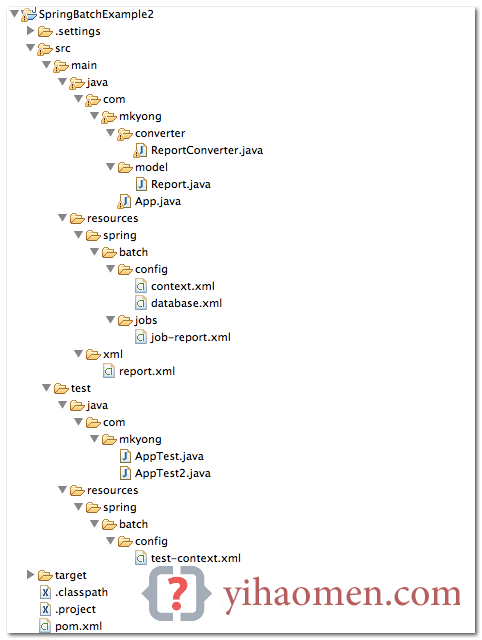
4. XML File
This is the XML file in the resource folder.
resources/xml/report.xml
<?xml version="1.0" encoding="UTF-8" ?> <report> <record id="1"> <date>6/1/2013</date> <impression>139,237</impression> <clicks>40</clicks> <earning>220.90</earning> </record> <record id="2"> <date>6/2/2013</date> <impression>339,100</impression> <clicks>60</clicks> <earning>320.88</earning> </record> <record id="3"> <date>6/3/2013</date> <impression>431,436</impression> <clicks>76</clicks> <earning>270.80</earning> </record> </report>
5. Read XML File
In Spring batch, we can use StaxEventItemReader to read XML files, and XStreamMarshaller to map XML values and attributes to an object.
resources/spring/batch/jobs/job-report.xml
<!-- ...... --> <bean id="xmlItemReader" class="org.springframework.batch.item.xml.StaxEventItemReader"> <property name="fragmentRootElementName" value="record" /> <property name="resource" value="classpath:xml/report.xml" /> <property name="unmarshaller" ref="reportUnmarshaller" /> </bean> <bean id="reportUnmarshaller" class="org.springframework.oxm.xstream.XStreamMarshaller"> <property name="aliases"> <util:map id="aliases"> <entry key="record" value="com.mkyong.model.Report" /> </util:map> </property> <property name="converters"> <array> <ref bean="reportConverter" /> </array> </property> </bean> <bean id="reportConverter" class="com.mkyong.converter.ReportConverter" />
Report.java
package com.mkyong.model;
import java.math.BigDecimal;
import java.text.SimpleDateFormat;
import java.util.Date;
public class Report {
private int id;
private Date date;
private long impression;
private int clicks;
private BigDecimal earning;
//getter and setter methodsTo map XML value to “complex” data type like Date and BigDecimal, you need to attach a custom converter to convert and map the value manually.
ReportConverter.java
package com.mkyong.converter;
import java.math.BigDecimal;
import java.text.NumberFormat;
import java.text.ParseException;
import java.text.SimpleDateFormat;
import java.util.Date;
import java.util.Locale;
import com.mkyong.model.Report;
import com.thoughtworks.xstream.converters.Converter;
import com.thoughtworks.xstream.converters.MarshallingContext;
import com.thoughtworks.xstream.converters.UnmarshallingContext;
import com.thoughtworks.xstream.io.HierarchicalStreamReader;
import com.thoughtworks.xstream.io.HierarchicalStreamWriter;
public class ReportConverter implements Converter {
@Override
public boolean canConvert(Class type) {
//we only need "Report" object
return type.equals(Report.class);
@Override
public void marshal(Object source,
HierarchicalStreamWriter writer, MarshallingContext context) {
//do nothing
@Override
public Object unmarshal(
HierarchicalStreamReader reader, UnmarshallingContext context) {
Report obj = new Report();
//get attribute
obj.setId(Integer.valueOf(reader.getAttribute("id")));
reader.moveDown(); //get date
Date date = null;
try {
date = new SimpleDateFormat("M/d/yyyy").parse(reader.getValue());
} catch (ParseException e) {
e.printStackTrace();
obj.setDate(date);
reader.moveUp();
reader.moveDown(); //get impression
String impression = reader.getValue();
NumberFormat format = NumberFormat.getInstance(Locale.US);
Number number = 0;
try {
number = format.parse(impression);
} catch (ParseException e) {
e.printStackTrace();
obj.setImpression(number.longValue());
reader.moveUp();
reader.moveDown(); //get click
obj.setClicks(Integer.valueOf(reader.getValue()));
reader.moveUp();
reader.moveDown(); //get earning
obj.setEarning(new BigDecimal(reader.getValue()));
reader.moveUp();
return obj;6. MongoDB Database
Define a mongodb instance, and also a mongoTemplate.
resources/spring/batch/config/database.xml
<beans xmlns="http://www.springframework.org/schema/beans" xmlns:mongo="http://www.springframework.org/schema/data/mongo" xmlns:xsi="http://www.w3.org/2001/XMLSchema-instance" xsi:schemaLocation="http://www.springframework.org/schema/beans http://www.springframework.org/schema/beans/spring-beans-3.2.xsd http://www.springframework.org/schema/data/mongo http://www.springframework.org/schema/data/mongo/spring-mongo-1.0.xsd"> <!-- connect to mongodb --> <mongo:mongo host="127.0.0.1" port="27017" /> <mongo:db-factory dbname="yourdb" /> <bean id="mongoTemplate" class="org.springframework.data.mongodb.core.MongoTemplate"> <constructor-arg name="mongoDbFactory" ref="mongoDbFactory" /> </bean> </beans>
7. Spring Batch Core Setting
Define jobRepository and jobLauncher.
resources/spring/batch/config/context.xml
<beans xmlns="http://www.springframework.org/schema/beans" xmlns:xsi="http://www.w3.org/2001/XMLSchema-instance" xsi:schemaLocation=" http://www.springframework.org/schema/beans http://www.springframework.org/schema/beans/spring-beans-3.2.xsd"> <!-- stored job-meta in memory --> <bean id="jobRepository" class="org.springframework.batch.core.repository.support.MapJobRepositoryFactoryBean"> <property name="transactionManager" ref="transactionManager" /> </bean> <bean id="transactionManager" class="org.springframework.batch.support.transaction.ResourcelessTransactionManager" /> <bean id="jobLauncher" class="org.springframework.batch.core.launch.support.SimpleJobLauncher"> <property name="jobRepository" ref="jobRepository" /> </bean> </beans>
8. Spring Batch Jobs
A Spring batch job, read the report.xml file, map to a Report object, and write it into the MongoDB. Read the comment, it should be self-explanatory.
resources/spring/batch/jobs/job-report.xml
<beans xmlns="http://www.springframework.org/schema/beans" xmlns:batch="http://www.springframework.org/schema/batch" xmlns:util="http://www.springframework.org/schema/util" xmlns:xsi="http://www.w3.org/2001/XMLSchema-instance" xsi:schemaLocation="http://www.springframework.org/schema/batch http://www.springframework.org/schema/batch/spring-batch-2.2.xsd http://www.springframework.org/schema/beans http://www.springframework.org/schema/beans/spring-beans-3.2.xsd http://www.springframework.org/schema/util http://www.springframework.org/schema/util/spring-util-3.2.xsd"> <batch:job id="reportJob"> <batch:step id="step1"> <batch:tasklet> <batch:chunk reader="xmlItemReader" writer="mongodbItemWriter" commit-interval="1"> </batch:chunk> </batch:tasklet> </batch:step> </batch:job> <!-- Read XML file --> <bean id="xmlItemReader" class="org.springframework.batch.item.xml.StaxEventItemReader"> <property name="fragmentRootElementName" value="record" /> <property name="resource" value="classpath:xml/report.xml" /> <property name="unmarshaller" ref="reportUnmarshaller" /> </bean> <!-- Maps XML values to Object --> <bean id="reportUnmarshaller" class="org.springframework.oxm.xstream.XStreamMarshaller"> <property name="aliases"> <util:map id="aliases"> <entry key="record" value="com.mkyong.model.Report" /> </util:map> </property> <!-- attach a custom converter --> <property name="converters"> <array> <ref bean="reportConverter" /> </array> </property> </bean> <bean id="reportConverter" class="com.mkyong.converter.ReportConverter" /> //write it to MongoDB, 'report' collection (table) <bean id="mongodbItemWriter" class="org.springframework.batch.item.data.MongoItemWriter"> <property name="template" ref="mongoTemplate" /> <property name="collection" value="report" /> </bean> </beans>
9. Unit Test
Unit test it with jUnit or TestNG frameworks.First, you must declares the JobLauncherTestUtils manually.
test/resources/spring/batch/config/test-context.xml
<beans xmlns="http://www.springframework.org/schema/beans" xmlns:xsi="http://www.w3.org/2001/XMLSchema-instance" xsi:schemaLocation=" http://www.springframework.org/schema/beans http://www.springframework.org/schema/beans/spring-beans-3.2.xsd"> <!-- this bean should auto load --> <bean class="org.springframework.batch.test.JobLauncherTestUtils"/> </beans>
jUnit example
AppTest.java
package com.mkyong;
import static org.junit.Assert.assertEquals;
import org.junit.Test;
import org.junit.runner.RunWith;
import org.springframework.batch.core.BatchStatus;
import org.springframework.batch.core.JobExecution;
import org.springframework.batch.test.JobLauncherTestUtils;
import org.springframework.beans.factory.annotation.Autowired;
import org.springframework.test.context.ContextConfiguration;
import org.springframework.test.context.junit4.SpringJUnit4ClassRunner;
@RunWith(SpringJUnit4ClassRunner.class)
@ContextConfiguration(locations = {
"classpath:spring/batch/jobs/job-report.xml",
"classpath:spring/batch/config/context.xml",
"classpath:spring/batch/config/database.xml",
"classpath:spring/batch/config/test-context.xml"})
public class AppTest {
@Autowired
private JobLauncherTestUtils jobLauncherTestUtils;
@Test
public void launchJob() throws Exception {
//JobExecution jobExecution = jobLauncherTestUtils.launchJob();
JobExecution jobExecution = jobLauncherTestUtils.launchStep("step1");
assertEquals(BatchStatus.COMPLETED, jobExecution.getStatus());TestNG example
AppTest2.java
package com.mkyong;
import org.springframework.batch.core.BatchStatus;
import org.springframework.batch.core.JobExecution;
import org.springframework.batch.test.JobLauncherTestUtils;
import org.springframework.beans.factory.annotation.Autowired;
import org.springframework.test.context.ContextConfiguration;
import org.springframework.test.context.testng.AbstractTestNGSpringContextTests;
import org.testng.Assert;
import org.testng.annotations.Test;
@ContextConfiguration(locations = {
"classpath:spring/batch/jobs/job-report.xml",
"classpath:spring/batch/config/context.xml",
"classpath:spring/batch/config/database.xml",
"classpath:spring/batch/config/test-context.xml"})
public class AppTest2 extends AbstractTestNGSpringContextTests {
@Autowired
private JobLauncherTestUtils jobLauncherTestUtils;
@Test
public void launchJob() throws Exception {
JobExecution jobExecution = jobLauncherTestUtils.launchJob();
Assert.assertEquals(jobExecution.getStatus(), BatchStatus.COMPLETED);Output. The XML values are inserted into the MongoDB.
mongo
MongoDB shell version: 2.2.3
connecting to: test
> use yourdb
switched to db yourdb
> show collections
report
system.indexes
> db.report.find()
{ "_id" : 1, "_class" : "com.mkyong.model.Report",
"date" : ISODate("2013-05-31T16:00:00Z"), "impression" : NumberLong(139237),
"clicks" : 40, "earning" : "220.90" }
{ "_id" : 2, "_class" : "com.mkyong.model.Report",
"date" : ISODate("2013-06-01T16:00:00Z"), "impression" : NumberLong(339100),
"clicks" : 60, "earning" : "320.88" }
{ "_id" : 3, "_class" : "com.mkyong.model.Report",
"date" : ISODate("2013-06-02T16:00:00Z"), "impression" : NumberLong(431436),
"clicks" : 76, "earning" : "270.80" }
>10. How about the job-metadata?
Sorry, I have no solution for this yet. As I know, the relational database is needed for job metadata, to ensure the restartability and rollbacks of the jobs. The MongoDB has no “solid” transaction management, by design.
Solution 1 : Create another relational database to store the job-metadata, hmm… It sounds stupid, but works. Do you have any better ideas?
Solution 2 : Wait Spring’s team to come out a solution for this.
References
下一篇: NoSuchBeanDefinitionException : No qualifying bean of type JobLauncherTestUtils









