How to execute JavaScript in Selenium WebDriver
摘要: Below code snippet shows you how to execute a JavaScript in Selenium WebDriver.
Below code snippet shows you how to execute a JavaScript in Selenium WebDriver.
WebDriver driver = new ChromeDriver();
if (driver instanceof JavascriptExecutor) {
((JavascriptExecutor) driver).executeScript("alert('hello world');");
1. WebDriver Example
In this example, it uses WebDriver to load “google.com”, and executes a simple alert () later.
JavaScriptExample.java
package com.mkyong.test;
import org.openqa.selenium.JavascriptExecutor;
import org.openqa.selenium.WebDriver;
import org.openqa.selenium.chrome.ChromeDriver;
import org.openqa.selenium.chrome.ChromeOptions;
import org.openqa.selenium.remote.DesiredCapabilities;
public class JavaScriptExample {
public static void main(String[] args) {
System.setProperty("webdriver.chrome.driver",
"/Users/mkyong/Downloads/chromedriver");
ChromeOptions options = new ChromeOptions();
options.addArguments("window-size=1024,768");
DesiredCapabilities capabilities = DesiredCapabilities.chrome();
capabilities.setCapability(ChromeOptions.CAPABILITY, options);
WebDriver driver = new ChromeDriver(capabilities);
driver.get("http://google.com/");
if (driver instanceof JavascriptExecutor) {
((JavascriptExecutor) driver)
.executeScript("alert('hello world');");
Output
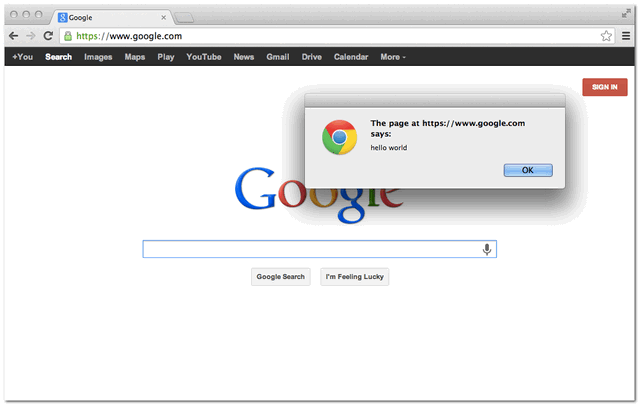
References









